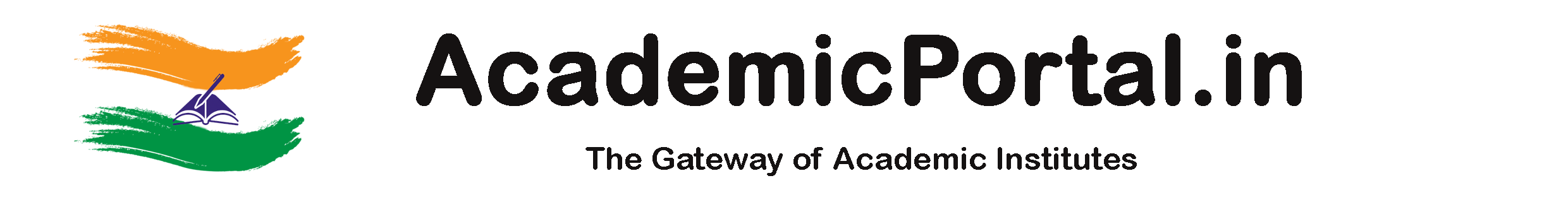Online Registration and Certification Tools for Seminar, Webinar, Workshop, Reunion etc.:
Frquently Asked Questions (FAQ) about the Service:
Order Now
Q. What it is?
A. It is an online system to manage participants and to certify them in the events like seminar, webinar, workshop, reunion etc.
Q. Who can avail the service?
A. This service is now available to all institutions and its departments, registered with the website www.AcademicPortal.in.
Q. How does it work?
A. After registration when you login in the AcademicPortal.in with your institutional profile, you will see a link (button) of upcoming events in the home page. There is also a button to add a new event. With this button you can add a new event to your institution or department. There is an option for registration form requirement. If you opt for ‘yes’, participants' registration form will be activated. The newly created event and its registration form will be available in the portal of your institute which is associated with www.AcademicPortal.in .
Q. Is it required to design the registration form myself?
A. No, you need not design any registration form. All are predesigned based on the nature of the event. If you opt for yes in the form requirement option at the time of adding or editing the event; the registration form will be available to the user/ visitors otherwise not.
Q. May I create an event for test/ After test can I delete the event?
A. Yes you may. To delete a test event; go to the event list->click on edit button beside the event name -> Click on delete button (red colour, on bottom of the page.).
Q. Is it editable, the applicant/participants details?
A. Yes, you can edit almost every details including photo, but not email id and phone number of the candidates. This editing is available until the issue of certificate to the candidates. After certificate issue you can’t edit the candidate’s details. If needed you have to delete the certificate. After editing you may reissue a new certificate with new number.
Q. How can I edit the applicant's details?
A. When a user submits a filled up registration form of an event; the details of the applicants will be saved in the online database of the portal. The admin of the portal will be able to view the details after institutional login in the portal. (after login > event > applicant > edit).
Q. Can I short/delete unwanted applications?
A. Yes. In the applicants list, if you find someone unwanted/ suspicious; you can delete him or her. It will be shifted to the deleted list. If needed you may restore the application anytime.
Q. How many candidates can register with this system?
A. Practically there are no limitations on registration. As long as you keep the registration form active (you opt ‘yes’ in the option ‘registration form requirement’); candidates can submit new applications as well as be able to edit their already submitted applications.
Q. How can I certify participants?
A. Before certifying applicants, approve them, whom you want to certify. If any editing required do that.
Decide which type of applicants (e.g. audience, speaker etc.) you want to certify.
You have to do some preliminary setup. For that go to option (top of the list) and find the section you want to edit. (e.g. to set up audience certificate work with this section.
To upload certificate background, click on background > select the file from your computer > upload it.(see the sample of certificate background).
To set up text ; click on text. Certificate number is incremented automatically when you issue certificates to the participants. This numerical portion should be prefixed with a fixed alphanumeric portion ( e.g. abbreviated form of your institute and year).
Date: input the date which should be printed on the certificate as certificate issue date.
Body text: You need not to put any text in the body of the certificate. You have to configure it here. As it is comprises of some fixed text ( e.g. ‘This is to certify that’) and some database element (e. g. the name of the participant); record and select them accordingly. Put space at the beginning and end of the fixed texts.
To assign the position of different elements of the certificate (e.g. certificate number, photo, body text etc.) click on ‘text position’. Here you can specify the size and orientation of your certificate with different values of length and breadth of the certificate.
Within the certificate a different position of the different element indicates that, the beginning point of that specific element. To suggest you, a suggestion has been added at the bottom of the form.
After saving the settings, you may take a test print (Preview) by which no certificate will be issued but you will get the appearance of the preparing certificate.
After all settings have been made go to the approved list > click on the button ‘Certify’. A certificate will be issued to the respective candidates and an intimation mail will be sent to him /her. The email will contain a link, from which he /she can download the certificate in PDF form.
Q. Can I short/delete unwanted applications?
A. Yes. In the applicants list, if you find someone unwanted/ suspicious; you can delete him or her. It will be shifted to the deleted list. If needed you may restore the application anytime.
Q. What is DVC?
A. DVC is an abbreviation of Document Verification Code. Every document issued from the website AcademicPortal.in contains a DVC. It is like a password which is used along with the document number (e.g. certificate number) to verify it online (from the website AcademicPortal.in or any institutional portal associated with it.
Q. Will every certificate issued from the portal will remain saved in the online database?
A. Yes every detail of the certificate issued will remain saved. But the actual image of the issued certificate will not be saved.
Q. Should I upload any list to save details of the issued certificate?
A. No. Whenever you issue a certificate online, details of it will be saved automatically.
Q. How long will the data of the issued certificates remain saved?
A. This will remain saved as long as the AcademicPortal.in exists.
Q. What should I do if I find an issued certificate has wrong information?
A. Find the certificate in the ‘certified’ list > Delete the certificate. It will be shifted to the ‘Approved’ list. Edit the information as required. Certify again. A fresh certificate will be issued.
Q. What is the fate of the deleted certificate?
A. If a certificate is being deleted before it is downloaded by the candidate, It will no longer be available to download or to verify. If downloaded already, still it can’t be verified as authentic. On search it will show ‘No document found’.
Q. What is the cost of this system?
A. There are two types of subscription.
- Event based: Applicable for only one event to be completed within two month. Cost is rupees five thousand only (for any academic institute as well as its departments).
- Annual Subscription: Subscriber may conduct unlimited number of events within a year.
For an individual department of an institute the cost of this plan is rupees ten thousand only.
For the whole institute the cost of this plan is rupees one lakh only.
Q. On the portal of my institute (or Department) a table of members displayed. What is it?
A. It is an online contact profile management system provided by us free of cost. It is a two way system i.e. you as well as your members can update their details in the portal. For details of the system see the Contact Profile Management System.
Q. Why would I Pay to AcademicPortal.in for the registration form, where free tools are available on the web?
A. Yes, on the web there are many tools by which you can register your participants of an event. But none of them are specially designed to do that. As AcademicPortal.in provides a specially designed tools to manage events like Seminar, Webinar, Workshop etc.; you will get following facilities here:
1. Free portal: Whenever you register your institute in AcademicPortal.in for an event management you will get a free portal where all of your events as well as many other things are kept in an organized way.
2. Instant registration form: Whenever you add an event in the portal; the user registration form will be available instantly and it will remain active as long as you wish.
3. Verified email of the applicant: In the AcademicPortal.in portal, there are so many registered users. If any of them apply for your event, they are first verified by email to prevent unauthorized applications.
4. See the photo of the participants of your event: Most of the free online tools do not support you to work with photos. Those who support it, also working with photos is not so easy.
5. Keep data of all events organized in one place: In online free tools every event is stored separately. There is no correlation among them. As AcademicPortal.in provides a portal for your institute, all your data will remain saved for ever according to date.
6. Synchronize events among the institutes and its departments: In this system, when a department of an institute (e.g. College, University ) adds an event, it will also be reflected in the institutional portal beside the departmental portal.
7. Avoid duplicate applications and allow applicants to correct any mistake: In this system, if an applicant makes any mistake at the time of registration, he / she will be able to correct it, till the registration process is going on .
8. Prepare, save and send certificates in a single click: Yes, with a single click you can issue a certificate, save it as well as send it to the respective candidate. Though like every other system you have to do some preliminary setup and design.
9. Insert photo of the participant in the certificate: Without a well organized system it is very difficult and time consuming to insert every participant’s photo in their certificate. With this system it is very easy to insert participants' photos in their certificate. It is very helpful to identify the actual holder of the certificate. If needed you may also replace/remove the photo.
10. Save the details of issued certificates for years: In most of the cases, organizers do not keep the record of issued certificates. If you use this system we will keep the records for years on behalf of you.
11. Let an individual /institute authority verify authenticity of a certificate they have received: Nowadays all certificates are computer generated. So, anyone can mimic a certificate. To prevent this we offer an online verification facility.
12. Prevent Unwanted Searching of certificate details: All of the certificates generated in our system are password (DVC) protected. So no one can access data with a random certificate number.
* Terms and conditions apply.